1. After you download the file wmp11-windowsxp-x86-enu.exe from any site, right click on it
and select Extract to wmp11-windowsxp-x86-enu .
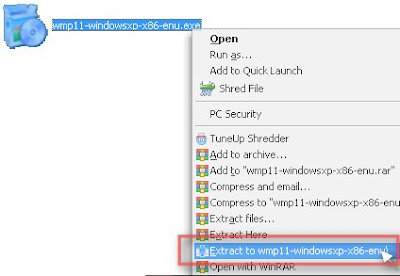
You may need to install Winrar to extract the files.Download it from here.
A folder wmp11-windowsxp-x86-enu is formed.
3. Paste that file in the folder wmp11-windowsxp-x86-enu.
Click Yes if asked for replace confirmation.
5. After that, run the file setup_wm.exe and continue as normal setup process.
No comments:
Post a Comment