Sometimes, in Display Properties, there will be no Appearance and Themes or Screen Saver tabs.
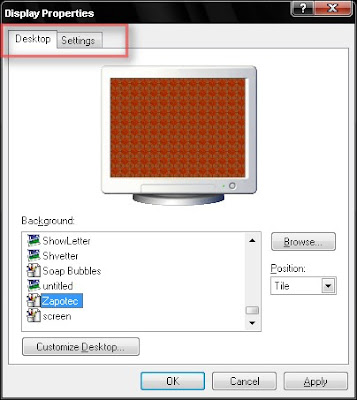
Using this method, you can get it back.
Steps:
1. From the Start menu, select Run. Type gpedit.msc and hit Enter.
General Policy window opens.
2. Get to this location from the left tab:
User Configuration > Administrative Templates > Control Panel > Display
3. From the right tab double click open the following items and set Disabled.
Hide Appearance and Themes tab - for Appearance and themes tab.
Hide Screen Saver tab - for Screen Saver tab.
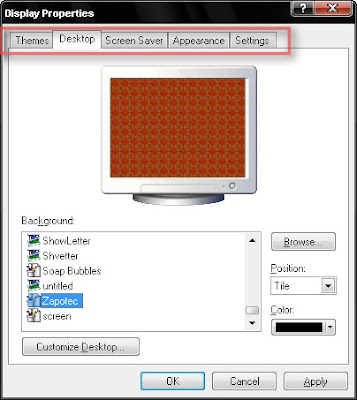
4. Close General Policy Window.
No comments:
Post a Comment